EASY CUSTOMIZATION
FREE SHIPPING ON ORDERS ABOVE $99
SAFE AND SECURE
How to Choose the Best Wristband Printer
Release time:
2025-03-12
Discover how to choose the best wristband printer with our complete buying guide. Featuring the FTGO F240T, explore key factors like print quality, speed, and durability, plus industry applications and comparisons. Make an informed decision today!
💡 Introduction
Imagine you’re a logistics manager in a busy warehouse or an event planner gearing up for a festival with thousands of attendees. In both scenarios, you need to print wristbands or labels quickly, accurately, and reliably. A wrong printer choice could lead to delays, errors, or unhappy stakeholders—none of which you can afford. That’s why picking the right wristband printer is a decision worth careful consideration.
This guide dives into the essential factors for selecting a wristband printer tailored to your needs. We’ll also spotlight the FTGO F240T, a standout model with 203 DPI resolution, 127mm/s printing speed, and versatile features, making it a top pick for industries like logistics, warehousing, and healthcare.

🔍 Section 1: Key Factors to Consider When Buying a Wristband Printer
Choosing a wristband printer isn’t about grabbing the first one you see—it’s about aligning its capabilities with your specific demands. Here are the critical factors to evaluate:
🎨 Subsection 1.1: Print Quality and Resolution
Clarity is everything when printing wristbands. Whether it’s a barcode for inventory, a patient ID in a hospital, or a logo for event entry, the output must be sharp and readable. Poor quality can cause scanning errors or misidentification, potentially leading to serious issues.
Resolution, measured in dots per inch (DPI), dictates print sharpness. For most wristband needs, 203 DPI is sufficient for crisp text and scannable barcodes. Higher resolutions like 300 DPI suit intricate designs but often cost more. The FTGO F240T delivers 203 DPI resolution, perfect for precise prints—like medical wristbands that scanners read instantly, reducing errors in patient care.

⏱️ Subsection 1.2: Printing Speed and Volume
Speed matters in high-pressure settings. Picture a festival entrance with attendees waiting for wristbands or a warehouse shipping hundreds of packages daily. A slow printer can stall operations and frustrate everyone involved.
Printing speed is measured in millimeters per second (mm/s), and your ideal speed depends on your volume. The FTGO F240T boasts a swift 127mm/s, keeping workflows smooth in busy environments. Plus, it handles large media rolls (continuous, gap, fanfold, perforated, or black mark paper), cutting down on reloads. Event coordinator Jane Doe says, “The FTGO F240T’s speed and capacity streamlined our festival check-ins for thousands of attendees.”
🛡️ Subsection 1.3: Durability and Reliability
Wristband printers often face tough conditions—dusty warehouses, humid outdoor events, or hectic medical facilities. You need a device that withstands frequent use without breaking down.
The FTGO F240T is built tough, with a rugged design, a 32-bit processor, and 8MB Flash Memory plus 8MB SDRAM (expandable to 4GB via MicroSD). This ensures it handles big print jobs reliably.
Warehouse manager John Smith shares, “After a year of daily use, the FTGO F240T still performs like new—its memory keeps up with our massive batches.”
🔌 Subsection 1.4: Connectivity Options
Flexibility in connectivity is key for modern workflows. Whether connecting to a desktop, a tablet in the field, or a networked system, you need options.
The FTGO F240T offers a standard USB interface with optional Wi-Fi, Bluetooth, serial port, network port, and TF card interfaces. This adaptability fits any setup—logistics teams might use Bluetooth for mobile printing, while hospitals connect via Wi-Fi to a central database.
💲 Subsection 1.5: Cost of Ownership
The upfront price is just the start. Long-term costs—ink, media, maintenance—add up. A printer that’s efficient and low-maintenance saves money over time.
The FTGO F240T supports thermal transfer and thermal printing, letting you pick the cost-effective mode. Thermal transfer (with ribbons) suits durable prints, while thermal (no ribbons) cuts costs for short-term use. Its easy paper loading minimizes downtime,
as medical office manager Sarah Lee notes: “The FTGO F240T’s efficiency has reduced our supply costs and kept our focus on patients.”
⚖️ Section 2: Comparison of Popular Wristband Printer Models
To see how the FTGO F240T stacks up, here’s a comparison with the Zebra ZD410 and Brother TD-4550DNWB:
| Feature | FTGO F240T | Zebra ZD410 | Brother TD-4550DNWB |
| Resolution | 203 DPI | 203 DPI (optional 203 DPI) | 203 DPI |
| Printing Speed | 127mm/s | 152mm/s | 152mm/s |
| Memory | 8MB Flash, 8MB SDRAM, MicroSD to 4GB | 64MB Flash, 256MB SDRAM | 64MB Flash, 256MB RAM |
| Connectivity | USB, optional Wi-Fi, Bluetooth, etc. | USB, Bluetooth, Ethernet | USB, Wi-Fi, Bluetooth, Ethernet |
| Printing Modes | Thermal transfer, thermal | Thermal only | Thermal transfer, thermal |
| Max Print Width | 104mm | 56mm | 108mm |
| Max Print Length | 1778mm | 991mm | 1000mm |
The FTGO F240T excels with its speed, connectivity, and dual modes, offering versatility. The Zebra ZD410 is faster but limited in width and mode, while the Brother TD-4550DNWB provides higher resolution at a higher cost.
🔧 Section 3: Maintenance and Troubleshooting Tips
A well-maintained printer stays reliable. Here’s how to keep your wristband printer, like the FTGO F240T, running smoothly:
🧹 Subsection 3.1: Regular Maintenance
- Clean the print head: Wipe with a soft cloth or alcohol swab after a few rolls to maintain sharpness.
- Store properly: Keep it in a cool, dry spot to avoid humidity or heat damage.
- Use quality media: Opt for recommended supplies to minimize wear and jams.
⚠️ Subsection 3.2: Common Issues and Fixes
- Paper Jams: Power off, remove stuck media, and clear the paper path.
- Faded Prints: Clean the print head or switch to FTGO-approved supplies.
- Connection Issues: Check cables or wireless settings and update drivers.
🚚 Section 4: Application Scenarios for the FTGO F240T
The FTGO F240T shines across industries:
- Logistics: Prints shipping labels and delivery orders at 127mm/s, with large memory for high data volumes.
- Warehousing: Produces inventory and shelf labels with 203 DPI precision, built for dusty environments.
- Healthcare: Creates patient wristbands and drug labels that are clear and durable, enhancing safety.

Conclusion
Picking the best wristband printer hinges on print quality, speed, durability, connectivity, and cost. The FTGO F240T stands out with its 127mm/s speed, versatile connectivity, and dual-mode printing, making it a smart choice for logistics, warehousing, or healthcare. Consider it for your next printer purchase—it’s a reliable investment.If you like this printer, you can contact us.
Related News
Contact Us